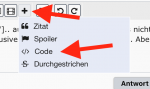M
Massaguana
Aktives Mitglied
Thread Starter
- Dabei seit
- 03.06.2008
- Beiträge
- 972
- Reaktionspunkte
- 77
Hallo Zusammen,
ich habe bisher mit den nicht Abo Produkten von Adobe (Photoshop) gearbeitet und möchte nun mal das neue Lightroom Classic CC nutzen, leider bringt schon der Creative Cloud Installer eine Fehlermeldung.
Es scheint ein Problem beim schreiben zu geben, bestimmte Ordner können nicht erstellt werden... siehe log auszug
Failed to move directory '/.adobeTemp/992B1C08-B0C5-4A57-88ED-6770CC0F2346/1/CoreSync' to '/Applications/Utilities/Adobe Sync/CoreSync'
Dem Adobe Support fällt nix anderes ein als den Rechner platt zu machen...
Habt ihr eine andere idee? Ich nutze Max OS 10.14.6 auf einem 2018er mini
Grüße
Massaguana
ich habe bisher mit den nicht Abo Produkten von Adobe (Photoshop) gearbeitet und möchte nun mal das neue Lightroom Classic CC nutzen, leider bringt schon der Creative Cloud Installer eine Fehlermeldung.
Es scheint ein Problem beim schreiben zu geben, bestimmte Ordner können nicht erstellt werden... siehe log auszug
Failed to move directory '/.adobeTemp/992B1C08-B0C5-4A57-88ED-6770CC0F2346/1/CoreSync' to '/Applications/Utilities/Adobe Sync/CoreSync'
Dem Adobe Support fällt nix anderes ein als den Rechner platt zu machen...
Habt ihr eine andere idee? Ich nutze Max OS 10.14.6 auf einem 2018er mini
Grüße
Massaguana